Your cart is currently empty!
TalentLab
Background
TalentLab was initially developed as an internal tool for managing and evaluating employee potential. As the company grew and business challenges became more complex, the need for a more flexible and user-friendly system became urgent. The outdated interface and unsupported technology made TalentLab less efficient in supporting employee development decision-making. Therefore, a decision was made to undertake a complete redesign and migrate to more modern technologies like Yii2 and Bootstrap to keep TalentLab relevant and support the company’s growth.
Identify Issues
1. Outdated Interface:
Problem: The user interface (UI) design is unattractive, non-intuitive, and not responsive across different devices.
Impact: Users experience difficulty navigating the system, which reduces productivity and gives a less professional impression.
2. Outdated Technology:
Problem: The use of unsupported and poorly documented technology, such as outdated frameworks or libraries.
Impact: Difficulties in further development, integration with other systems, and improving application security.
3. Lack of Modern Features:
Problem: The absence of modern features such as real-time notifications, interactive dashboards, or integration with collaboration tools.
Impact: The user experience is suboptimal and does not meet current application standards.
4. Slow Performance:
Problem: The application runs slowly, especially when handling large amounts of data or when many users access it simultaneously.
Impact: This disrupts user productivity and gives the impression of an unstable application.
5. Limited Accessibility:
Problem: The app is not designed with accessibility for people with disabilities in mind, making it difficult for everyone to use..
Impact: It violates inclusivity principles and reduces the number of users who can benefit from the app.
Solution
1. Redesign Interface:
- Solution: Create a new, modern, intuitive, and responsive design using material design principles or flat design.
- Benefit: Enhances user experience, boosts productivity, and gives a professional impression.
2. Migration to Yii2:
- Solution: Move all business logic and application data to the Yii2 framework.
- Benefit: Provides a powerful, flexible, and easy-to-develop framework with strong community support.
3. Implement Bootstrap:
- Solution: Use Bootstrap to build consistent and responsive UI components.
- Benefit: Speeds up development, ensures a consistent look across devices, and provides access to ready-made components.
4. Performance Optimization:
- Solution: Optimize the database, queries, and code to improve access speed and reduce loading times.
- Benefit: Increases user satisfaction and decreases wait times.
5. Accessibility Improvement:
- Solution: Ensure the app meets accessibility standards like WCAG (Web Content Accessibility Guidelines).
- Benefit: Expands access to more users and demonstrates a commitment to inclusivity.
6. Addition of Modern Features:
- Benefit: Enhances productivity and user satisfaction.
- Solution: Implement features like real-time notifications, interactive dashboards, calendar integration, and collaboration tools.
Design Styleguide
Color
Preview Project
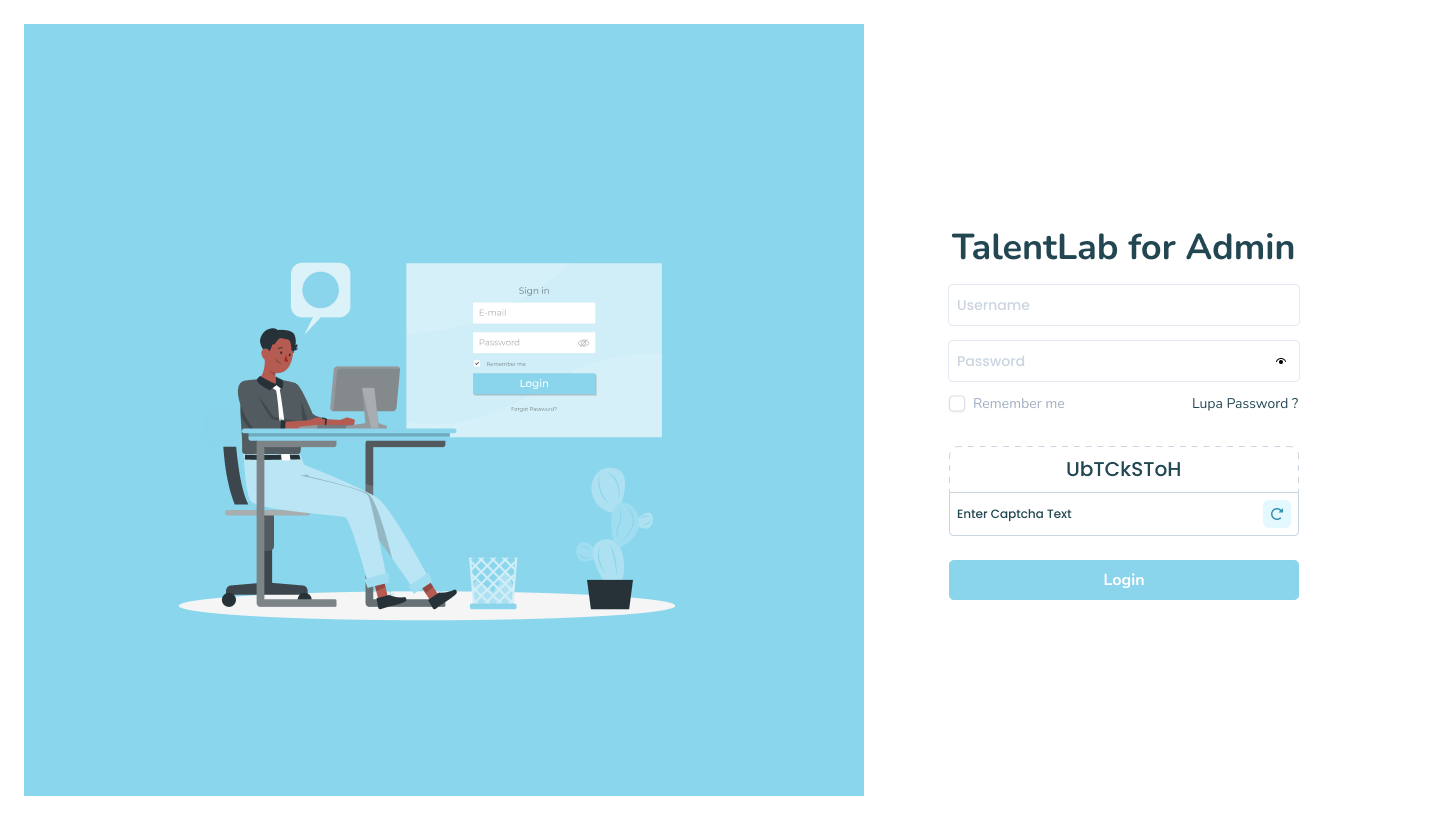
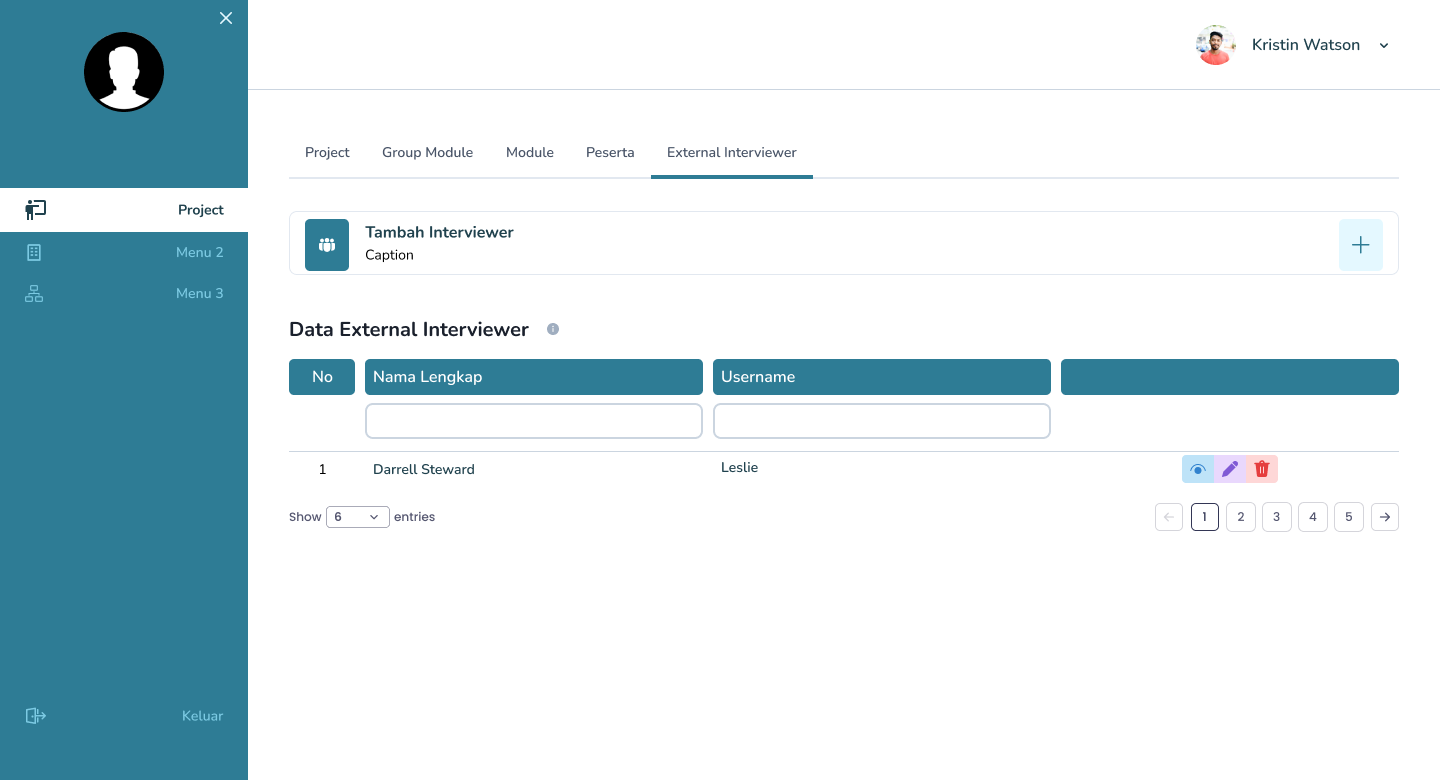
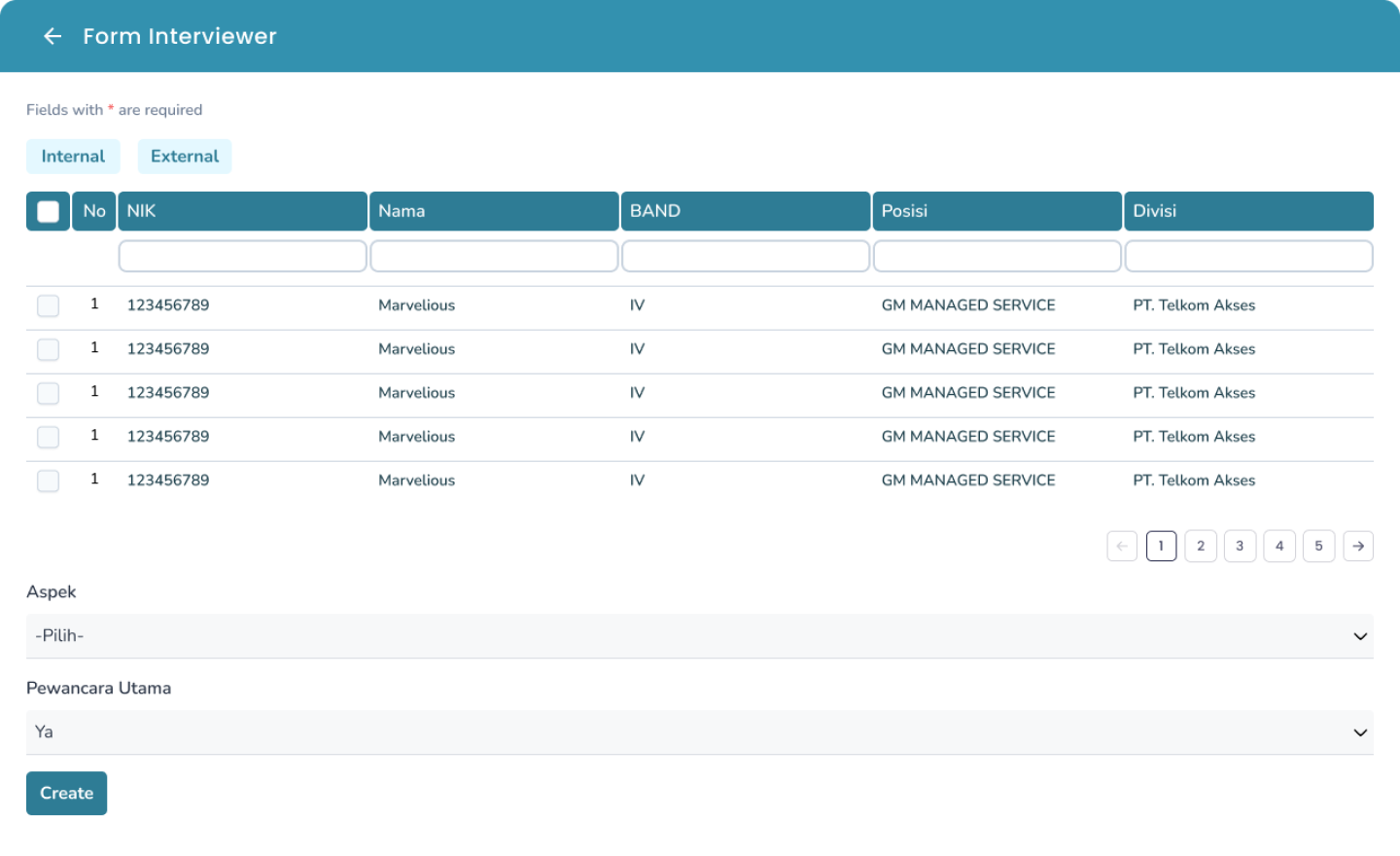
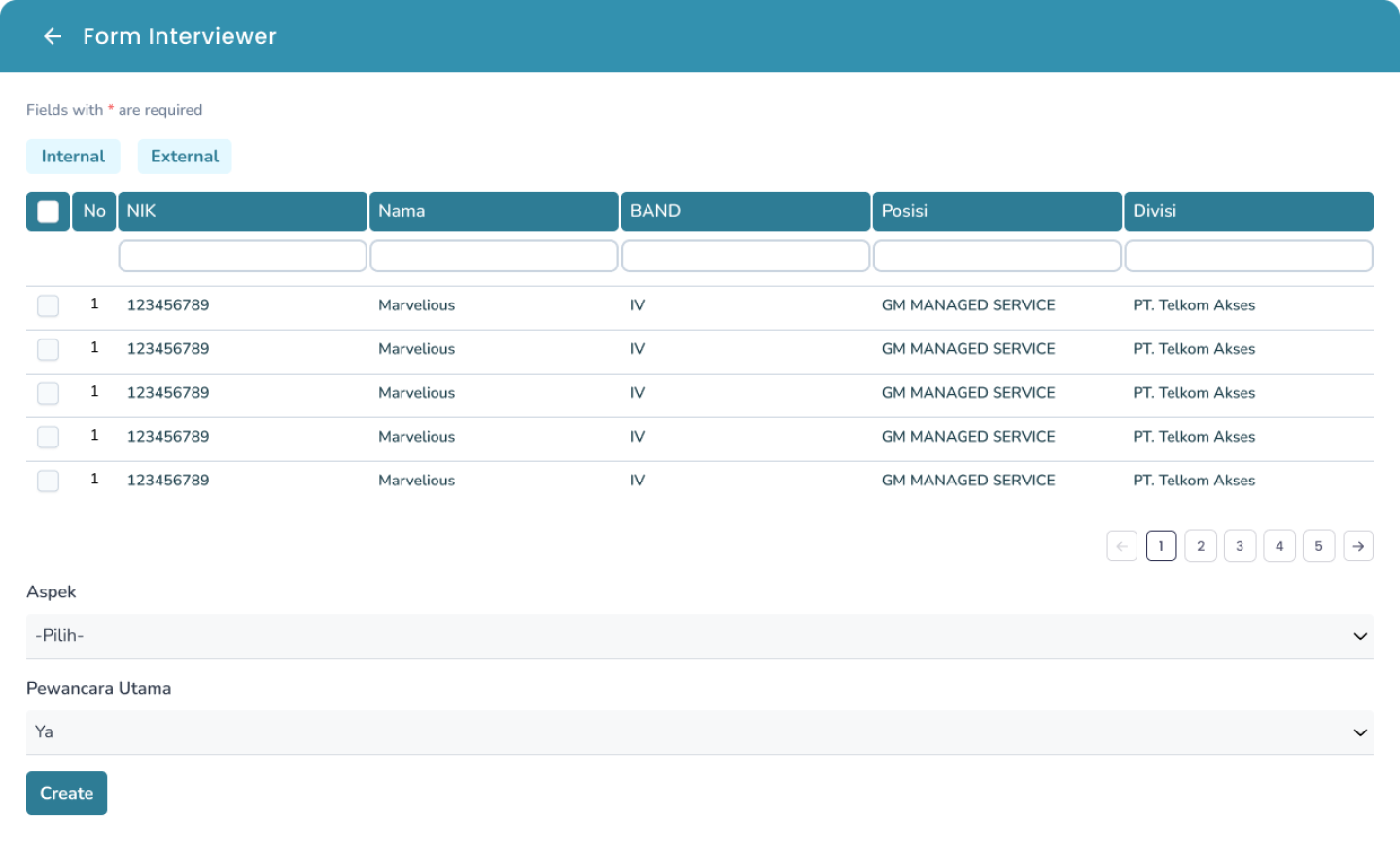
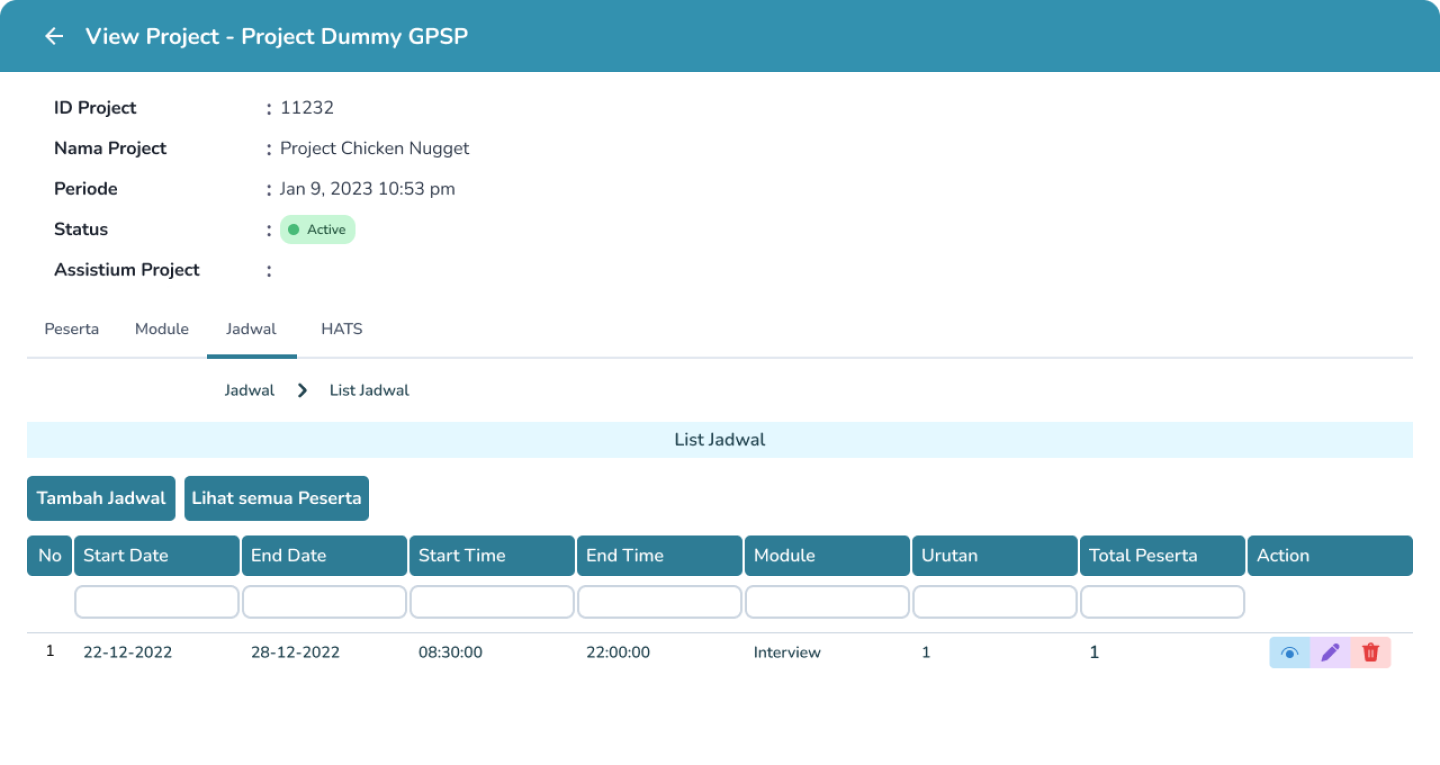
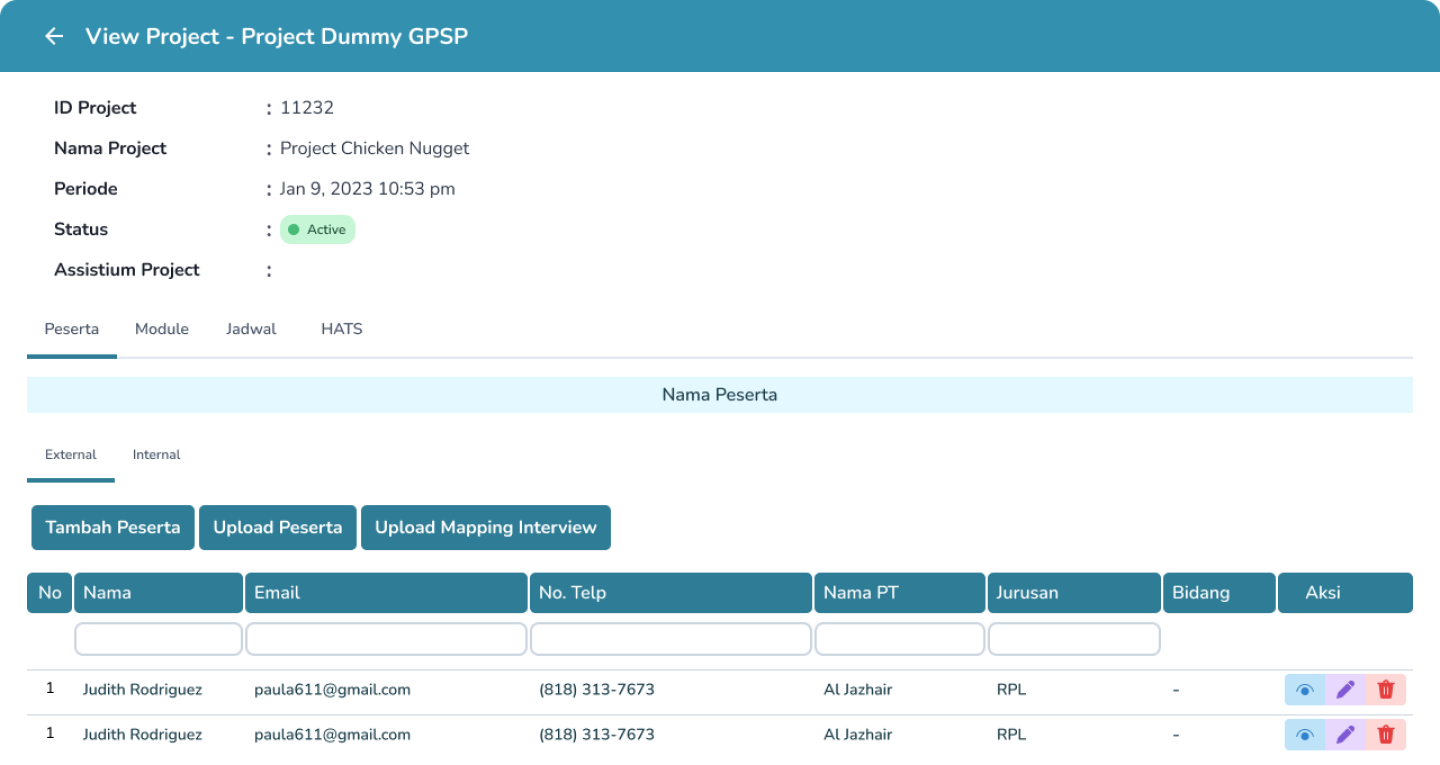
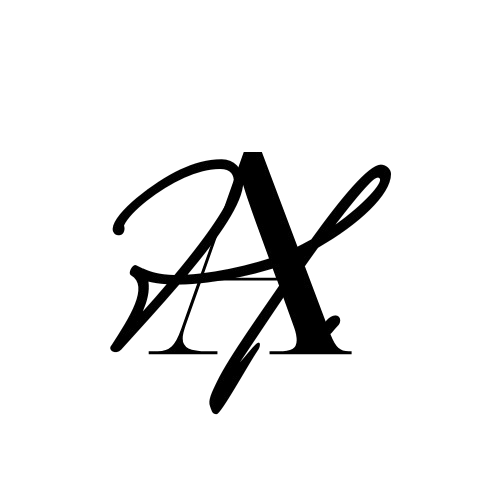
Leave a Reply